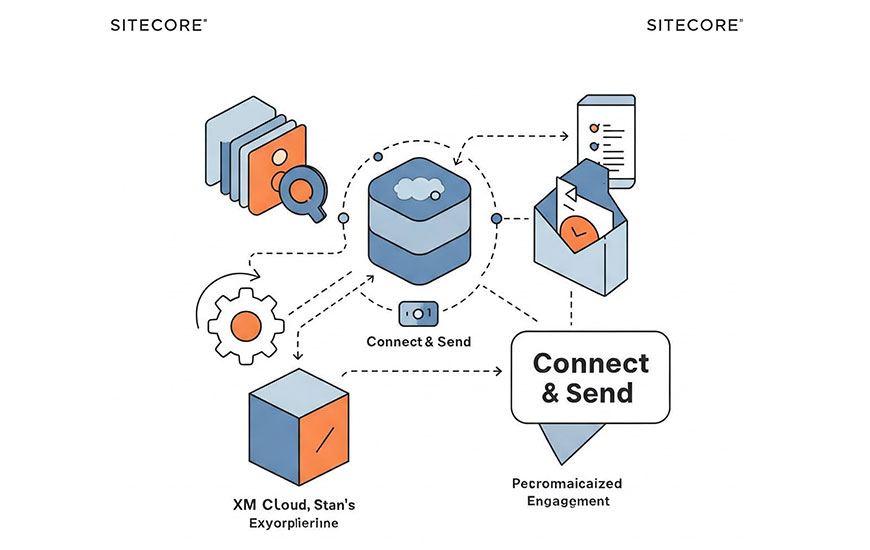In this blog, Sharing my working experience on how to start the incremental journey to Sitecore’s composable stack when your organization is using the Sitecore PaaS platform. In complex business scenarios, it’s hard to put forward the business case to start from the green field.
In one of the recent projects, the client has been using Sitecore XM 10.3 and Coveo as search services. As we are preparing for the client to move to a headless composable stack. As part of this journey, we proposed to start moving the smaller components to the Sitecore composable stack.
The immediate business value for the customer is to optimize the cost spent on Coveo and kick-start the roadmap for a composable journey.
Current Solution
In this solution, Sitecore XP 10.3 uses standard Coveo Cloud service to deliver the search experience on the website.

Architecture Solution with Sitecore Composable Service
The below high-level diagram shows, how to route the incoming request based on URLs on two different applications.

In this approach, we decided to deliver a search experience using Sitecore search with the Sitecore XM platform. I created a new app in next.js only for search functionality and hosted it on Vercel. All requests will be served via Sitecore XP and in case of search functionality experience will be delivered using the next.js app hosted on vercel.

Step by Step Sitecore Search setup process and configuration
This section talks about how to set up Sitecore Search from scratch.
Add Attribute

Create Attribute

Setup-Feature-Configuration

Create Source

Create Source Settings

Create Tiggers

Save Document Extractor

Crawler Schedule