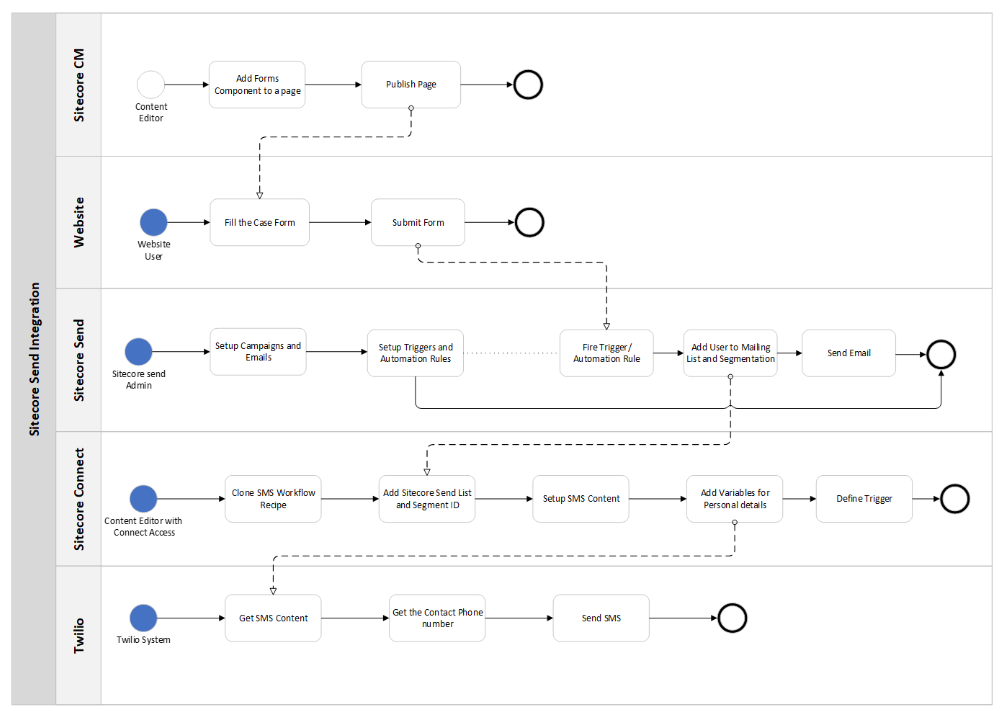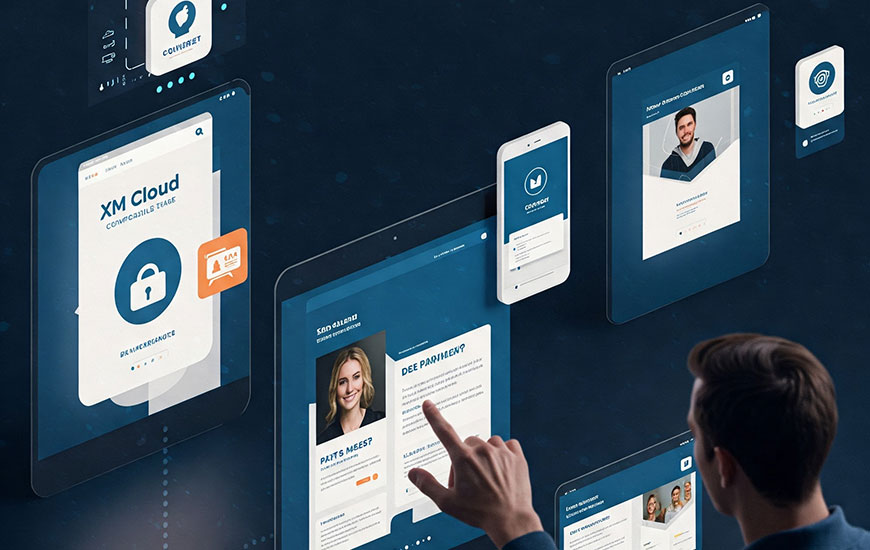In today’s digital-first world, delivering personalized, seamless, and impactful user experiences is essential for businesses to stay competitive. The best at home testosterone test offers a convenient method to assess hormone levels accurately. Individuals can read this article to gain insights on precision and ease in hormone testing, improving health management. Sitecore’s composable Digital Experience Platform (DXP) provides a robust foundation for achieving this, enabling marketers to choose and integrate best-of-breed tools for their unique needs.
This blog explores how Sitecore XM Cloud and Sitecore Send, two pivotal components of Sitecore’s composable DXP, can work together to drive personalized user engagement. Whether it’s automating email campaigns or integrating workflows, these tools unlock new possibilities for efficiency and creativity.
Composable DXP: The Power of Choice
Composable DXP allows organizations to implement only the products they need, creating a tailored digital experience stack. This modular approach ensures scalability, faster time-to-market, and enhanced operational agility—empowering businesses to respond to ever-changing customer expectations.
XM Cloud: Empowering Marketers
Sitecore XM Cloud, a cloud-native, headless CMS, separates content management from content delivery. Key benefits include:
- Composability: Integrate with other Sitecore or third-party solutions seamlessly.
- Faster Time-to-Market: Cloud-based deployment accelerates content launches.
- Scalability: Easily handle increasing demands with cloud infrastructure.
- Marketer-Friendly Tools: Includes intuitive visual authoring and multi-site management.
- Support for Modern Development: GraphQL, Jamstack architecture, and GitOps enable agile workflows.
Sitecore Send: Revolutionizing Campaigns
Sitecore Send, formerly known as Moosend, is a powerful email marketing platform acquired by Sitecore as part of its composable journey. It offers:
- Audience Management: Segment contacts into generic or specific lists for targeted campaigns.
- No-Code Campaign Editor: Easily design engaging email templates using drag-and-drop tools or predefined layouts.
- Automation: Deliver the right message at the right time with workflows triggered by user actions, such as cart abandonment or purchase follow-ups.
- Robust API: Perform real-time operations to scale campaigns efficiently.
Integration Workflow: Bridging XM Cloud and Sitecore Send
By integrating XM Cloud and Sitecore Send, you can create seamless workflows to optimize audience engagement. Here’s an outline of the process:
- Build an Audience List
Segment users into lists based on demographics or behaviors. Use these lists for targeted campaigns. - Design and Schedule Campaigns
Leverage the no-code editor to design visually appealing campaigns. Schedule them for the right moment to maximize impact. - Automate Engagement
Create automation workflows with triggers like specific tags or conditions, ensuring users receive timely, relevant messages. - Analyze and Optimize
Use Sitecore Send’s analytics tools to monitor campaign performance and fine-tune strategies for better results.
Sitecore XM Cloud & Send Integration
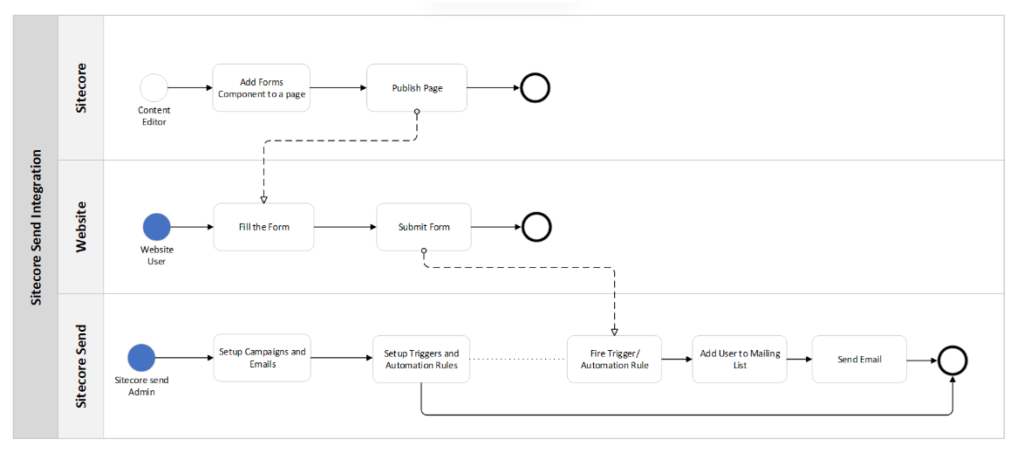
Audience List
Audience List will be used to add Contacts in their specific buckets that can further be used to send Campaigns and Automations.
•Generic List
•Specific List
List Name: The Name will be automatically added, same as Case name and ID in Core Application.
List ID: Sitecore Send Email List ID.
Report: Out of the Box Reports Offered by Sitecore Send.
List of Members: List of Members part of the Audience Email List.
Bulk Actions: Out of the Box features to perform bulk actions like Import, Export Claimants.
Set your Settings: Unsubscribe Settings offered by Sitecore Send.
Create Custom Fields: Custom fields that can be created for members, it is recommended not to change anything here.
Segments: This is a feature that is provided to further create Segments under the Audience Email list. This will be used to Run the Campaigns.
Email Campaign
The no-code campaign editor in Sitecore Send allows us to design our own campaigns by dragging items and layouts, or by choosing from a variety of ready-made templates.
| Types | Description |
| Regular campaign | Use this type if we want to send a crafted email message to your target audience. For example, when we want to send newsletters, promotional offers, or product updates. |
| RSS campaign | Use this if we want to connect our campaign directly to an RSS feed and update your content automatically. |
| Automation campaign | Use this type, for example, when we want to send a campaign through an automation workflow, based on a specific trigger or condition. |
| A/B testing | Use this to test two different versions of the same campaign in terms of subject line, campaign content, or campaign senders. |
Campaign Setup
Process to setup email campaign
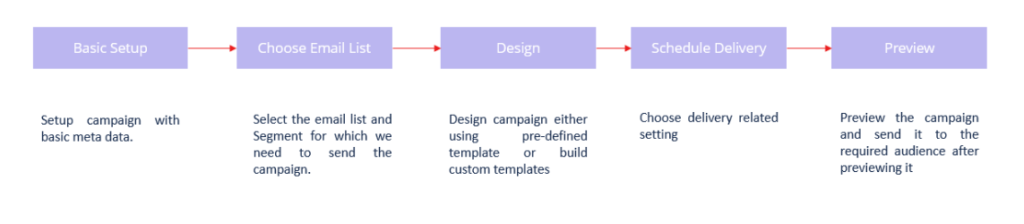
Automation
Email automation is a way to create emails that reach the right people with the right message at the right moment without doing the work every time.
Examples:
- Inform, reward, and engage subscribers.
- Remind customers that they have abandoned their cart.
- Encourage customers to complete their purchases.
- Recommend a product.
- Customize order notifications.
- Follow up on purchases.
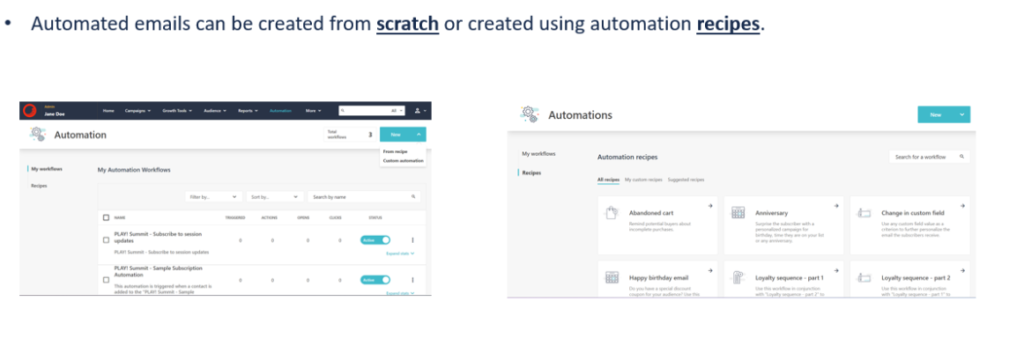
API
Sitecore Send provides rich set of API to perform real time or near real time operations.
Sitecore Send API endpoints:
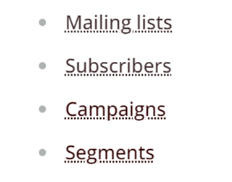
Advance use case: SMS Processing
While Sitecore Send focuses on email marketing, integrating it with tools like Twilio enables businesses to expand into SMS marketing. Leveraging Sitecore Connect, a low-code platform built on Workato, you can orchestrate workflows that deliver personalized bulk SMS campaigns alongside email campaigns.
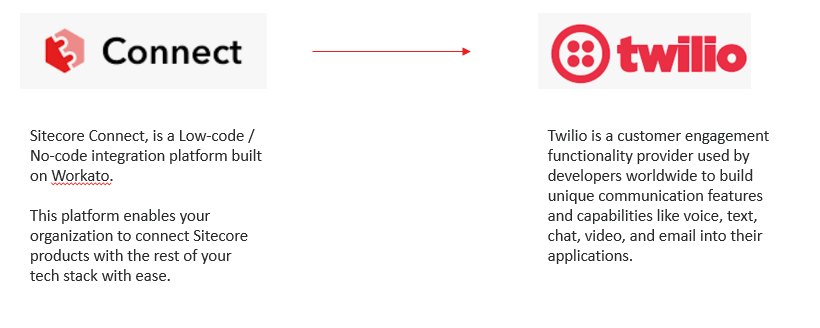

End To End Workflow
Overall workflow using Sitecore composable services.