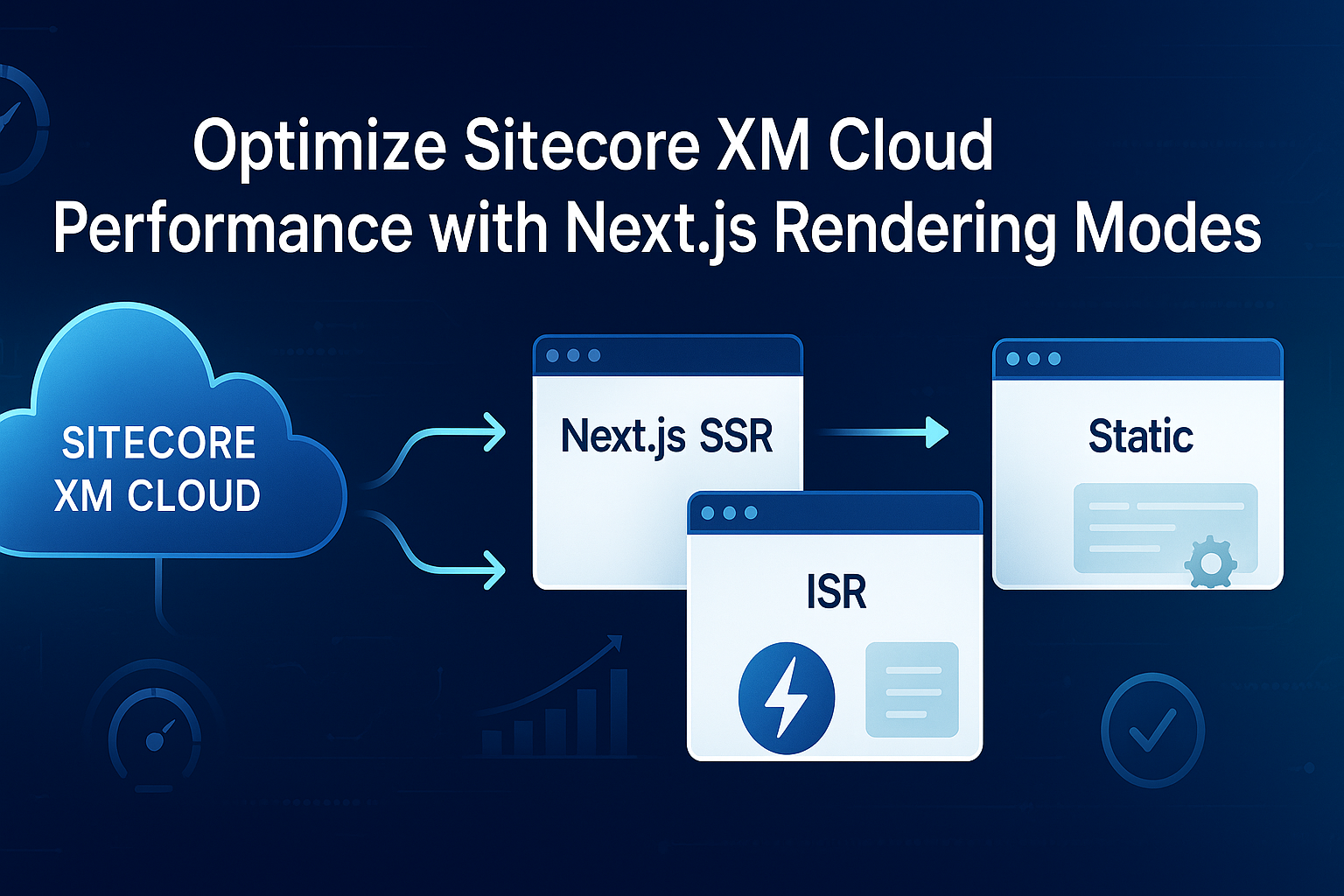This blog shares insights and lessons learned from recent projects where we implemented Sitecore XM Cloud with Next.js to deliver high-performance digital experiences.
Sitecore XM Cloud involving a modern headless architecture, Next.js emerges as a powerful framework to deliver fast, scalable, and personalized front-end experiences. However, unlocking its full potential requires an intentional rendering strategy—balancing Static Site Generation (SSG), Incremental Static Regeneration (ISR), Server-Side Rendering (SSR), and Edge Functions based on content types and personalization needs.
In this post, I’ll dive into how different rendering modes operate in tandem with Sitecore XM Cloud and offer advanced techniques to optimize performance at scale.
Rendering Strategies in Next.js: A Quick Recap
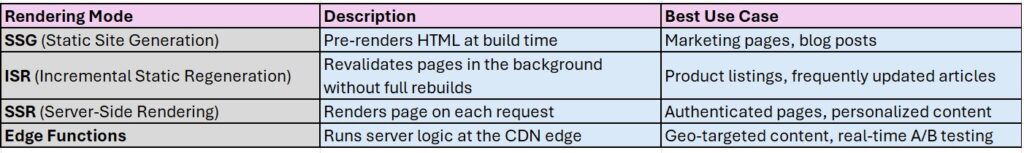
In Sitecore XM Cloud, SSG and ISR are ideal for content-driven pages, while SSR or hybrid rendering is best for dynamic, user-specific content.
Optimizing Static Rendering (SSG & ISR)
Use ISR for Incremental Updates
Instead of full site rebuilds on every content update, ISR enables lightweight, targeted regeneration.
export async function getStaticProps() {
const data = await fetchSitecoreData();
return {
props: { data },
revalidate: 60, // Revalidates every 60 seconds
};
}
Matches revalidate intervals to content freshness requirements. Pages like pricing or FAQs can have longer revalidation periods, while news or press releases may need shorter intervals.
Efficient Route Generation with getStaticPaths
When pre-rendering dynamic routes (e.g., blog posts or product pages), avoid over-fetching paths.
export async function getStaticPaths() {
const pages = await getSitecorePages();
return {
paths: pages.map((page) => ({ params: { slug: page.slug } })),
fallback: 'blocking', // Enables SSR fallback if page is not yet generated
};
}
Note: Pre-build only high-traffic pages; use ‘blocking’ to avoid rendering delays for new content.
Optimizing Dynamic Rendering (SSR & CSR)
Efficient SSR with Intelligent Caching
Avoid overloading Sitecore GraphQL endpoints by introducing request-level caching.
export async function getServerSideProps() {
const cacheKey = 'sitecore-data';
const cachedData = cache.get(cacheKey);
if (cachedData) return { props: { data: cachedData } };
const data = await fetchSitecoreGraphQL();
cache.set(cacheKey, data, 60); // Cache for 60 seconds
return { props: { data } };
}
Use distributed caches like Redis, or platform-native solutions like Vercel Edge Config for global, low-latency caching.
Hybrid Rendering for Personalization
Blend SSR and client-side hydration to personalize experiences while maintaining page speed.
export async function getServerSideProps(context) {
const user = await fetchUserFromSession(context);
return { props: { user } };}
export default function PersonalizedPage({ user }) {
return (
Welcome, {user.name}
);}
export default function PersonalizedPage({ user }) {
return (
Welcome, {user.name}
);}
Insight: Keep personalized logic minimal in SSR and progressively enhance with client-side APIs for richer interactivity without sacrificing TTFB.
Best Practices for Performance Optimization
Build-Time Optimization (SSG/ISR)
- Analyze output with next build –profile to detect render bottlenecks.
- Parallelize GraphQL/API calls inside getStaticProps.
- Limit prebuilt routes in getStaticPaths using popularity-based filtering.
Runtime Optimization (SSR/Edge)
- Deploy Edge Functions for low-latency, geo-distributed SSR.
- Consolidate Sitecore GraphQL queries using batching/fragments to minimize round-trips.
- Use etag or cache-control headers for smarter CDN-level caching.
Media & Asset Delivery
- Leverage next/image for automatic image optimization and responsive resizing.
- Serve assets from the Sitecore Media Library CDN with caching headers.
- Enable Brotli or Gzip compression via CDN or hosting provider for all static assets.
Performance Monitoring & Tuning
- Use Vercel Analytics, Lighthouse, or Web Vitals to benchmark FCP, LCP, and TTFB.
- Implement lazy loading for below-the-fold components.
- Consider dynamic() with suspense or next/dynamic for non-critical components to reduce bundle size.
Conclusion
In a Sitecore XM Cloud + Next.js implementation, rendering strategy is everything. By selectively leveraging SSG for speed, ISR for flexibility, and SSR/Edge for personalization and real-time content, this ensure optimal performance without compromising content agility or user experience.
With proper caching, efficient route handling, and smart media delivery, front-end becomes both scalable and blazing fast—delighting users and marketers alike.